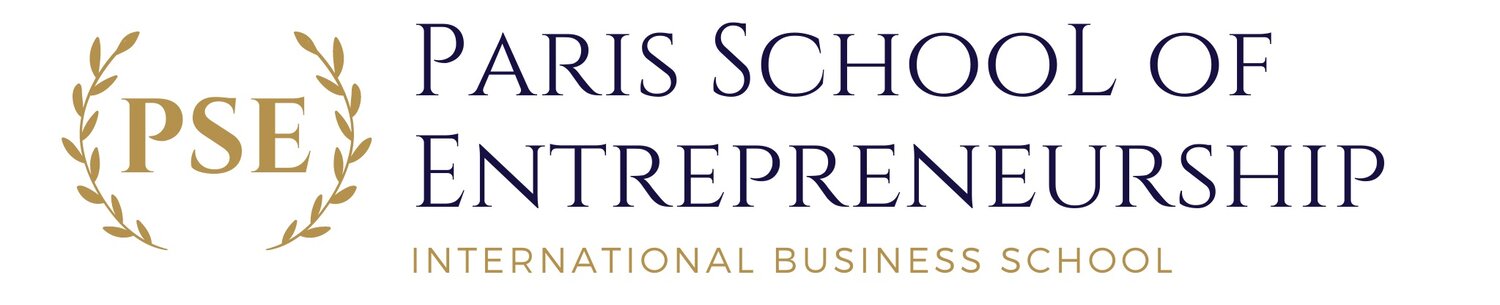Top tools to use for success in entrepreneurship
Last year I have been graduated with MBA in Business strategy and marketing innovation. Time flies as
everyone says and this happened to me in my masters, I would say entering masters is 65% technically in terms of overall education. Sitting at PSE, I see how I can apply all those technical skills Ilearned during my MBA program. I realize now more than ever how important it is to plan and work efficiently in your career. Summer time will be spent somewhere else during my temporary position, and accordingly, I understand now like never before how significant preparation and effectiveness have been to amplifying this year. However, I view myself as innately very coordinated and professional, there are a couple of devices and programming projects that have been vital to my prosperity. A portion of these tools are my attempts and trues that I have use for a long time, and some I was acquainted with this year.
In any case, here is a rundown of my top prescribed tools and stages to boost association and proficiency through the tumultuous MBA.I, hereby list all the tools for your success and growth in entrepreneurship.
General Administrator
Google – I am somebody who totally depends on google suits. There are still people who do not use google workbooks and docs which I found really strange however there can be real difficulties for new members. It’s a user-friendly place to organize all documents and folders. I often use google worksheets and google drive to store my personal files in an organized manner and also for my office work.
Google Analytics is another powerful tool for measuring advertising ROI as well as social networking sites which I use for my work at PSE.
Slack- Its adequacy is exceptionally subject to the organization's impacts, yet it is amazingly ideal to have all of my visits directly coordinated in one stage, by different points. I’ve been using WhatsApp, Telegram, and Slack for communication and it has proved better interaction with the professionals. Even the big companies like L’Oreal use Slack for communication with their participants and interns which I am also part of.
Notion - This year I was acquainted with another note-taking application, which genuinely, to call it this is an underplaying of the abilities and capability of the apparatus. The idea is a coordinated work area with organizers, notes, tables, modules, timetables, task loads up, and thus considerably more. It additionally has implant abilities with numerous other new efficiency devices in the space today.
Calendly – After involving in the free trial of Calendly for a month, I perceived how significant it was and how long it saved me as I planned gatherings across unique gatherings and ventures in view of various timetables. Making different kinds of events permitted me to stay away from the issue of sending accessible times to gatherings, meetings, and espresso visits and permitted me to impart extra energy to my schedule with the snap of a button.
Microsoft Excel – You all will agree on this with me right here because I will be disappointed if you say you have never used it. I am currently using the excel worksheet for managing my daily work and daily tasks at the Paris School of Entrepreneurship. It is easy to use if you grab the equations to work with it. It has made my life easier with daily tasks and schedules with real-time editing and omitting.
Entrepreneurship
Squarespace - Assuming you are hoping to make a site for your business, or only for your own marking purposes, Squarespace is a simple-to-make webpage that permits you to buy your space, make perfect web composition, and even make your own email account in view of the area.
Shopify - It is one of the most user-friendly e-commerce builders to help beginners and small business owners set up and run their online store for the first time. The interesting part is Shopify does not require to have a small business license in order to sell on their website. It is used by more than 1700000 businesses around the globe.
Balsamiq - I used to make our wireframes for our startup site and at the Paris School Of Entrepreneurship, enumerating the exceptionally fundamental emphasis of our site and how clients can communicate with it. It is not difficult to utilize, and speedy to comprehend. During the time spent making plans, you can use preset formats and construct a pleasant visual stream that permits you to think in the manner in which the client is thinking practically, without being diverted by varieties, and shapes.
Miro - This tool was acquainted with me through the business college last year in my Sales strategy and consolidation class and it has permitted multiple of our coordinated efforts in groups to be a lot of smoother through a huge ‘material’; a board that you can put stickies, casings, thoughts, and wireframe utilizing formats or your own plans.
Onepager.vc - Trusted by Harvard, Stanford, Combinator, and various others, presents your start-up with 1000+ active investors. You can list your pitch, bios, photos, and pitch deck on this site which enables people to quickly understand what your start-up is about.
Mind maps – It is useful for note-taking and supports learning, improve information recording, shows how various facts and ideas are interrelated, and enhances creative problem-solving. It was popularized by author, Tony Buzan. Mind mapping can also help you to break down large projects or topics into manageable chunks so that you can plan effectively without getting overwhelmed and without forgetting something really important to you.
Presentation:
Adobe Illustrator – I use adobe for creating flyers, images, icons, and templates. It takes payment for Creative cloud space however it comes with Lightroom for photo editing, InDesign for template designs, Illustrator for graphics, and more. I have made various designs using Adobe Illustrator and edited images for college projects.
Canva – It is also a great tool for creatives and presentations. Most of my work relating to editing and creative content based on this app/tool. I enjoyed using it for my school presentations and work during my last internship positioned as a Brand Consultant for a chocolate company Whittaker’s if you might have heard.
Procreate.art – Powerful tool for iOS users packed with professional creatives which are only available on iPad OS. It is designed to be used with Apples’ tablet and stylus tools. Procreate allows artists all the advantages of working digitally and the ability to create art speedily and share work instantaneously.
Prezi – It is another template-based presentation suite that you can use to create creative and engaging presentations with unique movement between “slides” and key points. It is paid tool; I took the free trial subscription during my MBA to create motion presentations point-wise. You can also navigate freely through your presentation. It doesn't simply take you to another page; it allows the viewer through the track to the point that needs to be made.
Videoscribe - It is inexpensive and easy software for creating whiteboard animations and video presentations. Videoscribe provides a free trial for one month and paid later after. This works if you have Photoshop, Illustrator editing programs. You can use it for video presentations for your school projects and work.
By Deepali Singhla